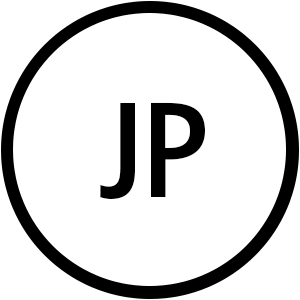If you want to learn how to record a remote podcast with the best professional outcome I have some crucial points for you – so please take a seat.
First all you need is a recording device (smartphone / laptop / tablet) and a podcast- or conference-app. If you want to know what might be the best software solutions or apps, please let’s talk about your specific devices.
Depending on budget and system, there are quite a lot of great apps I can recommend. As a podcaster who has done nearly every kind of setup I will offer you customized consulting – please leave me a note if you are interested.

Podcast Gear For Beginners:
- smartphone / tablet /laptop
- podcasting app like zencastr / riverside or streamyard /studiolink
- built in mic / usb mic / clip-on or headset
- headphones
- a bookshelf or desk and / or a tripod for your phone
You shoud have a very good wifi or better a wired internet connection if available!
Nowadays everybody is a broadcaster – no matter if you are vlogging, podcasting or even if you are just doing a video call. There is always this moment you might notice the sound, the light or even the pictures could use an extra bit of attention.
If you want to improve the quality of your video / audio content make sure to follow some simple guidelines:
- use a tripod for the camera / smartphone and adjust it on eye level
- use the natural light of a window for your face or have an extra lighspot
- use a clip-on mic or an dynamic mic and fix it right below you mouth
- use a silent room with no or low echo reflections
- monitor you voice with some good headphones
There a 6 million tools to choose. This time I want to focus on the easiest way to record a remote podcast with two ore more participating speakers with the following gear:
-Shure MV7 Microphone (usb connected) or simply use your built in mic
-Smartphone / tablet
-headphones
STEP 1
Activate you MV7 by installing the ShureMotiv App. Check your levels (loudness). You can plug in your headphones into the MV7 to monitor your sound.
STEP 2
Get your podcasting app ready (e.g. zencaster or one of the upper mentioned) . Invite your partners by sending an invitation link. If you want to record with video i would advise you to choose riverside.
STEP 3
Wait for your calling partners to join. Start recording by clicking on the recording button.
READY
You have just recorded you first podcast. Please note that this is just a tutorial for the recording procedure. You should have a concept and a publishing strategy before you start to record.
If you want to record alone you can simply skip step 2.
You can also use spotify for podcasters if you want to publish your podcast there. You usually have to create an account before starting the podcasting tools. A free account shoul do for the first timers.
If you need more insights or want to know how the recording tools work consult the manuals on the websites or just write me via mail. You can also find me on Linkedin.
For tutorials how to do post production and how to publish your podcast wait for the next blog entries.